here is 3 way to check the varnish cache is enable or not.
Check varnish cache is enabled by website
this website helps you to check it https://isvarnishworking.uk/. just put your website URL and push the check botton
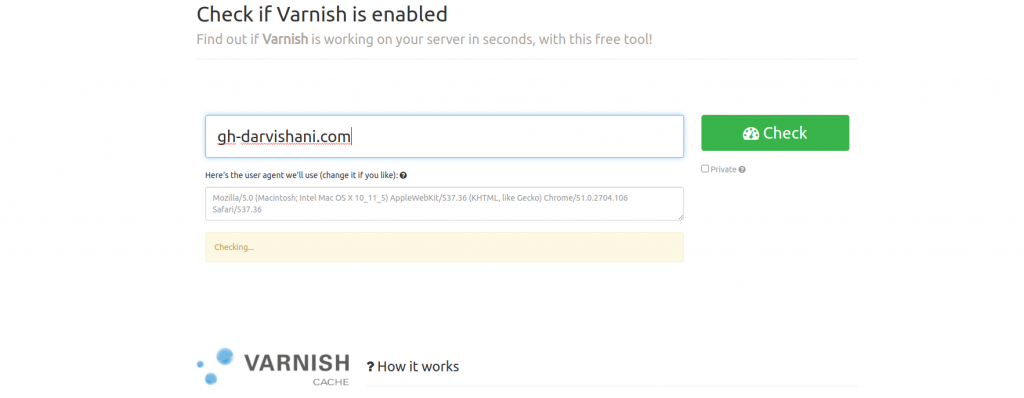
check varnish cache is enable by header
open your bash or terminal and run belove command:
curl -I -v --location-trusted 'https://gh-darvishani.com/'As you know you should change ‘gh-darvishani.com’ to your shop or website URL.
check your response to find something like this:
X-Magento-Cache-Control: max-age=86400, public, s-maxage=86400
Age: 0
X-Magento-Cache-Debug: MISScheck varnish cacke is enable by Magento directory
I know it’s a little wire but this way is the trustest way to check enabling varnish.
The Magento always creates ‘var/page_cache/’ files but, when we use varnish cache the page cache will be empty. let’s do it step by step:
1: remove ‘var/page_cache/’ by this command
rm -rf 'mg_root/var/page_cache/*'‘mg_root’ is your Magento root directory.
rm -rf is a danger command. please be careful when you are using this command
2: restart your varnish cache service by this command:
service varnish restart3: check the page cache for finding subdirectory by this command:
la -lah var/page_cache/*if it was empty then your varnish cache is enabled.
